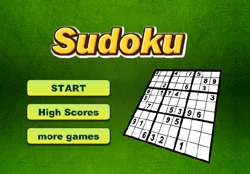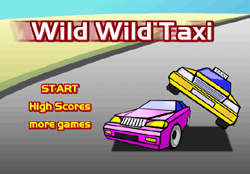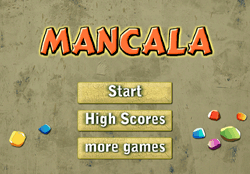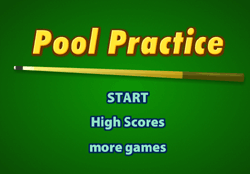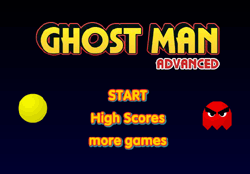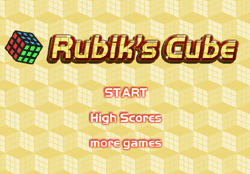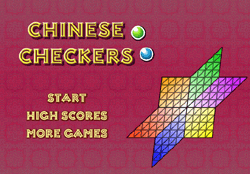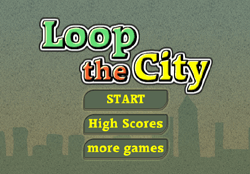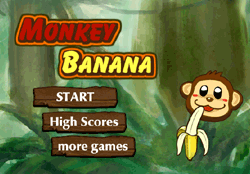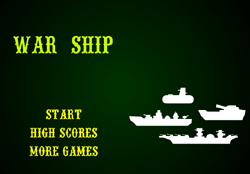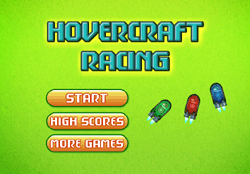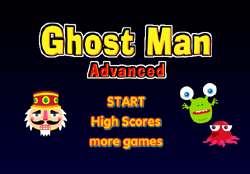Advertisement
Play Disc Battle Game Online
How to Play Disc Battle ?
1. Click 'Start' to view the instructions.
2. Click 'Start' again to begin the game.
3. When ready to play, click Yes.Ãâ¬Ãâ¢
4. Compete against the computer by using your mallet to hit the puck into the goal.
5. Click and hold your mallet, then move it to strike the puck.
6. After scoring a goal, the screen will ask if you're ready to score again. Click Yes when ready.
7. The game has a 3-minute timer, so aim to score as many goals as possible.
8. The current score for both you and the computer is displayed at the top of the screen.
Description
Engage in the quick action of Disc Battle Game, where your reflexes and strategy will be tested. This exciting disc game puts you against the computer in a race to score the most goals within a 3-minute timer. Use your mallet to hit the puck and outplay your opponent, aiming for the goal while defending your own.
With each round, the intensity of this battle game increases, challenging you to improve your reflexes and achieve a higher score. Get ready to be on your toes while you engage in this battlegame challenge. Our Disc Battle Game offers endless fun and competition so try it yourself and see how many goals you can make to defeat the computer!